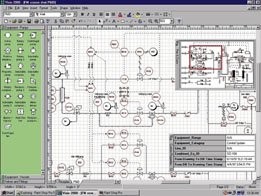The design, construction and maintenance of process installations within the oil and gas, chemical, pharmaceutical, power plant and food and beverage industries is complex, and technical drawings are just one of many tools available to help the process engineer with these tasks. Visio 2000 Technical Edition has been developed to cater for the need in the market place for a flexible diagramming solution for engineers.
More than any other drawing types, process engineers rely on process flow diagrams (PFDs) and piping and instrumentation diagrams (P&IDs) to represent the design and control details that make up a process system. Traditionally, process engineers have used pen and paper or CAD-based drawing tools to produce PFDs and P&IDs to illustrate process plants. However, vital information relating to the different components in a process plant, such as codes, standards, design details, materials, etc., cannot be fully integrated into a vector-based CAD program – this is one of the greatest challenges in engineering a process system.
Visio 2000 Technical Edition’s object orientation and underlying technologies make it ideal for generating drawings and for linking to data contained in spreadsheets, databases and industry specifications. It is extremely user-friendly, being compatible with other standard business applications and has a familiar Microsoft Windows ‚look and feel‘ user interface.
Drag and drop intelligent SmartShapes
There are over 350 process industry SmartShapes symbols, including valves, equipment, instruments and pipelines. These shapes are designed to behave like the real-world objects they represent. This means that rather than drafting with lines, arcs and circles, users simply drag and drop the industry-standard shapes they need onto a page. Existing CAD components can also be imported and converted to SmartShapes.
Shapes are connected using the connection tool, which drags and drops connection lines linking shapes together. These connection lines are, like the SmartShapes, intelligent: when shapes are repositioned in the schematic, the connecting lines stay attached and stretch, contract and change angle according to the new position of each shape, saving valuable time and making the whole process easier. Technical Edition’s dynamic grid and connection intelligence functionality helps also to speed up the creation of P&ID and PFD draw-ings. For example, when a new P&ID valve or instrument shape is dropped onto a connector (a pipe), the shape automatically rotates into the correct position and glues itself to the pipe.
Generate automatic reports
SmartShapes can even store data in shapes, link them to databases or spreadsheets and automatically generate detailed reports from the stored data – an essential requirement in process diagramming. The report generator automatically creates a list of all the equipment in a process flow diagram that can be exported directly to an Excel spreadsheet, text file or Visio drawing.
The product also has the capacity to support large technical drawings that contain thousands of shapes, and provides tools to aid navigation around large drawings, such as tabbed pages and a pan-and-zoom window that provides a „bird’s eye view“ of the entire drawing.
Increased productivity in technical communication
Technical Edition reads and writes Autodesk AutoCAD DWG files from Version 2.5 to AutoCAD 2000. Its upgraded DWG con-verter gives a fuller conversion of files and handles them more quickly. When a DWG file is inserted as a background reference, Visio symbols will now automatically snap to the underlying DWG geometry for faster and more accurate placement. Technical Edition will also read and write DGN files created by Bentley Systems MicroStation.
The intuitive approach of Visio 2000 Technical Edition, based on assembling drawings with SmartShapes, enables engineers, documentation specialists and other technical staff to produce professional technical draw-ings, including PFDs and P&IDs, without the need for CAD systems.
Visio
Fax: ++49/811/5 55 82 11
Further information cpp-229
Unsere Whitepaper-Empfehlung
Wasserstoff gilt als Schlüssel für die Dekarbonisierung der Chemieindustrie. Doch die Nutzung des vermeintlichen Hoffnungsträgers Hydrogen birgt auch Gefahren und stellt die Branche vor neue Herausforderungen, die das gratis Whitepaper „H2 wie Hoffnungsträger?“ näher für Sie…
Teilen: